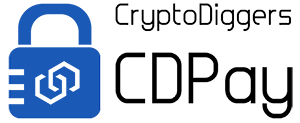Actual exchange rates: 60027 (EUR/BTC)77.44 (EUR/LTC)63989 (USD/BTC)82.606 (USD/LTC)
Magento client for CryptoDiggers Payment API
This module was created for Magento eshop, to allow integration of CryptoDiggers API. The module add a possiblity to have additional payment method for the Magento eshop. It is easy to setup and maintain. Installation instructions:
- Download client from this page.
- Assign wallet address to your account
- Assign security key to callback function
- Assign call back address to your account
- Copy module to your Magento installation
- Go to admin module "System->Configuration->Payment Methods"
- Find payment method "BTC/LTC/DASH Payment (CryptoDiggers)
- Set Enable value to "Yes"
- Set API key to your api key from registred account
- Choose a security key for callback function (Must be the same string as set on your account in api)
- Choose default currency EUR/USD/GBP/CAD/JPY/CNY/CZ/AED/PLZ
- Set payment timout in minutes (Must be between 10-30)
- Choose if you want to wait for confirmations (if you choose "no" your customer will be able to click on place order immediately after we receive transaction. Order status will be set to payment pending. After confirmation callback function will set the order status to processing)
- Save configuration changes and flush Magento cache
- Processing - payment received in time with correct amount
- Payment pending - payment received but not confirmed
- Payment review - payment received, but with incorrect amount